Posting Pictures
+10
tezza43
early model
TomA
bones
dv8v8
ashb
Bryce
stump
Carps
Paul
14 posters
Page 1 of 1
 Posting Pictures
Posting Pictures
To post pictures here you will need a few things
1/ Digital Camera, Computer and Electricity
2/You will need to set up a photo hosting account and there are lots to chose from but here's what I use
http://photobucket.com/
3/Once you have all that operational just copy and past the straight into the post topic page.
straight into the post topic page.
4/ I'm no computer guru so if I can do it so can you (hopefully)
And here's the link to Photobuckets own tutorials, should answer all your questions!
>>>>PHOTOBUCKET TUTORIALS<<<<
1/ Digital Camera, Computer and Electricity
2/You will need to set up a photo hosting account and there are lots to chose from but here's what I use
http://photobucket.com/
3/Once you have all that operational just copy and past the
4/ I'm no computer guru so if I can do it so can you (hopefully)

And here's the link to Photobuckets own tutorials, should answer all your questions!
>>>>PHOTOBUCKET TUTORIALS<<<<
Last edited by Paul on Sat 07 Mar 2009, 7:52 pm; edited 4 times in total
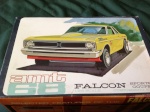
Paul- AMCC ADDICT

-
 Number of posts : 4564
Number of posts : 4564
Age : 49
Location : Melbourne
Registration date : 2008-03-19
 Re: Posting Pictures
Re: Posting Pictures
WOW! If I can do it, I figure anybody can.
However, here's a few more hints that will help make it easier for everybody.
First up before loading your images to 'Photobucket' or whichever host you have chosen, edit them to a more internet friendly size. Most computers have a phot editing program that allows you to do this. I've found the ideal size for sites such as this is an image 8 inches wide (yup, I'm old and not good with metric measures). As your camera may vary the number of dots per inch, you may also need to change this during editing. 72 DPI is what your computer screen uses so anything more is a waste and will just mean the image takes a long time to load and may be so big that it doesn't fit the screen of many viewers. This can cause frustration and waste a lot of time, especially for dial up users.
When posting multiple images, I usually copy them from Photobucket to a 'Text Edit' document but MS word will also work. Once I've copied the images, I then type my text into the same document, which means instant spell check etc. Once happy that the text aligns to the images etc., I then select, copy and paste to the thread.
Some sites have a three or four image limit per post. This makes it faster for each post to load, again reducing waiting time and frustration.
For portrait or vertical image, I also stick to the same formula keeping image height to the 8 inches i find works best.
However, here's a few more hints that will help make it easier for everybody.
First up before loading your images to 'Photobucket' or whichever host you have chosen, edit them to a more internet friendly size. Most computers have a phot editing program that allows you to do this. I've found the ideal size for sites such as this is an image 8 inches wide (yup, I'm old and not good with metric measures). As your camera may vary the number of dots per inch, you may also need to change this during editing. 72 DPI is what your computer screen uses so anything more is a waste and will just mean the image takes a long time to load and may be so big that it doesn't fit the screen of many viewers. This can cause frustration and waste a lot of time, especially for dial up users.
When posting multiple images, I usually copy them from Photobucket to a 'Text Edit' document but MS word will also work. Once I've copied the images, I then type my text into the same document, which means instant spell check etc. Once happy that the text aligns to the images etc., I then select, copy and paste to the thread.
Some sites have a three or four image limit per post. This makes it faster for each post to load, again reducing waiting time and frustration.
For portrait or vertical image, I also stick to the same formula keeping image height to the 8 inches i find works best.

Carps- AMCC ADDICT

-
 Number of posts : 3168
Number of posts : 3168
Age : 34
Location : Could be anywhere.
Registration date : 2008-03-21
 Re: Posting Pictures
Re: Posting Pictures
Thanks for the extra tips Carps, BTW have you finished that build yet if so post it up !! We want details!!
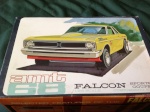
Paul- AMCC ADDICT

-
 Number of posts : 4564
Number of posts : 4564
Age : 49
Location : Melbourne
Registration date : 2008-03-19
 Re: Posting Pictures
Re: Posting Pictures
I'm about to add the headlamps, front shocks and door handles which should just about do it.
Then I'll shoot it with some decent lighting and post in the appropriate thread.
Of course at the speed I work, that could take weeks.
Then I'll shoot it with some decent lighting and post in the appropriate thread.
Of course at the speed I work, that could take weeks.

Carps- AMCC ADDICT

-
 Number of posts : 3168
Number of posts : 3168
Age : 34
Location : Could be anywhere.
Registration date : 2008-03-21
 Re: Posting Pictures
Re: Posting Pictures
Paul wrote:To post picks here you will need a few things
1/ Digital Camera, Computer and Electricity
2/You will need to set up a photo hosting account and there are lots to chose from but here's what I use
http://photobucket.com/
3/Once you have all that operational just copy and past the [IMG]your pic here[IMG} straight into the post topic page.
4/ I'm no computer guru so if I can do it so can you (hopefully)
Paul - do you know there seems to be an automatic hosting function as part of this forum? It automatically resizes your photos and hosts them for you. I used it on the weekend and all seems to be good - I just stumbled on it by accident. As per usual I hadn't read any of the instructions (bit like how I build models) and just started hitting buttons until things worked...
FYI - just hit the "host image" button (above where you type). Select the location of your pic and upload. After a while it will come up with a URL where the pic is now stored and you just need to copy this into the post.

Bryce- Moderator
-
 Number of posts : 3329
Number of posts : 3329
Location : Melbourne
Registration date : 2008-05-10
 Re: Posting Pictures
Re: Posting Pictures
Yes noticed that when I kicked off the forum but I've had photobucket for a few years and stick with what I know! I also post some stuff on other forums so it works everywhere.
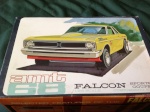
Paul- AMCC ADDICT

-
 Number of posts : 4564
Number of posts : 4564
Age : 49
Location : Melbourne
Registration date : 2008-03-19
 how do i put picturers on to tis webpage
how do i put picturers on to tis webpage
i got photo bucket but i dont now how to get them on the website

ashb- I should be working on Models

-
 Number of posts : 234
Number of posts : 234
Age : 29
Location : rockhampton
Registration date : 2009-03-01
 Re: Posting Pictures
Re: Posting Pictures
ashb wrote:i got photo bucket but i dont now how to get them on the website
You need to paste in the URL of where the image is hosted preceded by

Bryce- Moderator
-
 Number of posts : 3329
Number of posts : 3329
Location : Melbourne
Registration date : 2008-05-10
 Re: Posting Pictures
Re: Posting Pictures
Even easier as Photobucket has four Hyper links under each photo that you add to your account and the bottom one automatically adds the  for you, so just copy and paste that straight to your new message...HTH
for you, so just copy and paste that straight to your new message...HTH
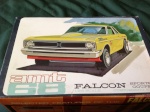
Paul- AMCC ADDICT

-
 Number of posts : 4564
Number of posts : 4564
Age : 49
Location : Melbourne
Registration date : 2008-03-19
 Re: Posting Pictures
Re: Posting Pictures
if u still havin trouble i will show u how its dun at thursday nites meeting

dv8v8- AMCC ADDICT

-
 Number of posts : 5648
Number of posts : 5648
Location : Rockhampton QLD
Registration date : 2008-04-26
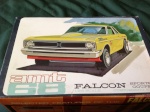
Paul- AMCC ADDICT

-
 Number of posts : 4564
Number of posts : 4564
Age : 49
Location : Melbourne
Registration date : 2008-03-19
 Re: Posting Pictures
Re: Posting Pictures
Just testing!!!!!!!


Last edited by bones on Sun 26 Apr 2009, 8:44 pm; edited 1 time in total (Reason for editing : links)

bones- I should be working on Models

-
 Number of posts : 331
Number of posts : 331
Age : 42
Location : melbourne
Registration date : 2009-04-24
 Re: Posting Pictures
Re: Posting Pictures
Just tryin' it out.

Thanks for the tips fellas.

Thanks for the tips fellas.

TomA- I should be working on Models

-
 Number of posts : 356
Number of posts : 356
Age : 69
Location : Melbourne, Australia
Registration date : 2009-04-19
 Re: Posting Pictures
Re: Posting Pictures
nice panelvan

ashb- I should be working on Models

-
 Number of posts : 234
Number of posts : 234
Age : 29
Location : rockhampton
Registration date : 2009-03-01

early model- I should be working on Models

-
 Number of posts : 124
Number of posts : 124
Age : 54
Location : Cranbourne
Registration date : 2008-09-07
 Re: Posting Pictures
Re: Posting Pictures
Congratulations - and what a great first picture. Is this a recent purchase? Any plans for it yet?

Tezza

Tezza

tezza43- AMCC ADDICT

-
 Number of posts : 4318
Number of posts : 4318
Age : 80
Location : Mornington, Victoria
Registration date : 2008-03-21
 Re: Posting Pictures
Re: Posting Pictures
lol Tezza,not my 1st pic but i rarely post pic's and therefore whenever i want to it's like learning all over again. Not fun.I remember last time i just gave up. I bought the stang from Ron, the owner of Scat(make billet crank's,rods etc) about 3 yrs ago on my 2nd trip to the states.1 owner,matching nos,A code.Hi-Po 289,auto,front disc's(big),p-steer,air.No rust,never damaged,wimbledon white,blue int.
Motor is rebuilt,dynoed and in.Auto,suspension,steering done and in.Many new parts(cheaper than a HQ to restore)lol
Plans are for it to resemble a 60's weekend racer.Champaigne/gold steel Galaxie rims,blue line tyres,satin black bonnet and some signwriting.Blue tint windows.Oh and a PAXTON down the track. May be going late this year.No rush.
Motor is rebuilt,dynoed and in.Auto,suspension,steering done and in.Many new parts(cheaper than a HQ to restore)lol
Plans are for it to resemble a 60's weekend racer.Champaigne/gold steel Galaxie rims,blue line tyres,satin black bonnet and some signwriting.Blue tint windows.Oh and a PAXTON down the track. May be going late this year.No rush.

early model- I should be working on Models

-
 Number of posts : 124
Number of posts : 124
Age : 54
Location : Cranbourne
Registration date : 2008-09-07
 Posting Pictures
Posting Pictures
Just testing.


Retchard- AMCC NEWBIE!

-
 Number of posts : 14
Number of posts : 14
Age : 51
Location : Brisbane
Registration date : 2011-03-29
 Re: Posting Pictures
Re: Posting Pictures
Welcome to the forum Retchard, nice build too. Good idea to go to photobucket and resize that pic to 800x600 though 

mopar68- Legend Poster

-
 Number of posts : 1386
Number of posts : 1386
Age : 30
Location : TAS
Registration date : 2011-01-09
 Re: Posting Pictures
Re: Posting Pictures
is that 1/87 scale ?

dv8v8- AMCC ADDICT

-
 Number of posts : 5648
Number of posts : 5648
Location : Rockhampton QLD
Registration date : 2008-04-26
 Posting Pictures
Posting Pictures
Cheers mopar for the resizing info. Yeah, I didn't know what size it was going to come out. Just wanted to make sure it actually worked for me.
Yeah John, it is 1/87 and I'll be posting some in focus shots today in the truck section.
Yeah John, it is 1/87 and I'll be posting some in focus shots today in the truck section.

Retchard- AMCC NEWBIE!

-
 Number of posts : 14
Number of posts : 14
Age : 51
Location : Brisbane
Registration date : 2011-03-29
 Re: Posting Pictures
Re: Posting Pictures
Here is a review of how to post up images WITHOUT the need to swear at photobucket.
I'll try step you through it,
left click HOST AN IMAGE
left click BROWSE in the pop up box, this will open up you files. go to where you have your pics stored,
double click on the pic you want to post
now click HOST IT in pop up box
this may take 5 seconds, or up to a minute, depending on computer speeds etc
Now, 3 lines will appear with computer bullshit on all of them.
left click on the MIDDLE line, it will turn blue
right click the SAME line, then COPY,
left click where you want to post it, then RIGHT click PASTE.
ALWAYS click preview button at the bottom of the page before doing loading the next pic.
Hope this helps those who get stuck.
I'll try step you through it,
left click HOST AN IMAGE
left click BROWSE in the pop up box, this will open up you files. go to where you have your pics stored,
double click on the pic you want to post
now click HOST IT in pop up box
this may take 5 seconds, or up to a minute, depending on computer speeds etc
Now, 3 lines will appear with computer bullshit on all of them.
left click on the MIDDLE line, it will turn blue
right click the SAME line, then COPY,
left click where you want to post it, then RIGHT click PASTE.
ALWAYS click preview button at the bottom of the page before doing loading the next pic.
Hope this helps those who get stuck.

DeeCee- AMCC ADDICT

-
 Number of posts : 3772
Number of posts : 3772
Age : 57
Location : Launceston Tas
Registration date : 2011-08-07
Trini2DBone1- I should be working on Models

-
 Number of posts : 285
Number of posts : 285
Age : 58
Location : Queens, NY, USA
Registration date : 2014-12-04
 Re: Posting Pictures
Re: Posting Pictures
looks good Trini, is it scratch built ? now all u need to do is figure out wich one of the links under the pic can be pasted here so the pic appears here

dv8v8- AMCC ADDICT

-
 Number of posts : 5648
Number of posts : 5648
Location : Rockhampton QLD
Registration date : 2008-04-26
Page 1 of 1
Permissions in this forum:
You cannot reply to topics in this forum|
|
|


